News
Remarketing: What, How & Why You Should Use It For Your Business
Did you know an incredible 96% of people visiting a site will leave before completing a call to action? This is a significant number, and calls for a strong marketing strategy to rectify.
One great technique for reducing this statistic is remarketing.
What is remarketing?
The principle of remarketing is using adverts which specifically target people who have previously visited your site. These are most commonly pay-per-click banner (PPC) ads that are seen on other sites.
While 96% of people may leave before making a purchase (converting), research shows that 49% of individuals will visit a site 2 – 4 times before actually making a purchase.
If you are not doing whatever you can to bring them back to your site, you may be letting valuable customers go!
How to use remarketing
- The remarketing process goes something like this:
- someone visits your site
- a tracking cookie registers this person
- the site visitor leaves your site without converting
- you display PPC banner ads to that visitor on other sites they browse
- the visitor clicks your ad and is redirected back to your site.
Statistics indicate the likelihood of that visitor now converting on your site has increased, making your remarketing a success!
Remarketing campaigns will need to be run through an online advertising platform that has display remarketing. Google Display Network (AdWords) is a popular and reliable option.
Once the platform is decided, you can begin to think about how you want to remarket. There are three common types of remarketing campaigns:
- those aimed at people who did not take certain action on a page: for example not completing a contact or sign-up form
- those aimed at people who got to a certain page within your checkout process, but did not finalise the purchase: someone who had added an item to their cart but did not complete the purchase
- those aimed at people who did not see a particular page you would like them to: content that you would like seen and shared
Understanding which goal is desired from your remarketing will help you begin to refine your process.
In general, these are the steps you would take to set up a standard remarketing PPC campaign:
- decide which pages should contain the remarketing tag (also known as remarketing code): a snippet of code that is added to your site / webpage
- decide which network(s) you want to use to reach your target audience: dependent on what your remarketing platform allows this can include: web pages, social media, emails and apps
- create your ads: know who your target audience is and tailor your ads to suit them
- create custom landing pages per audience: maximise the effect of your remarketing campaigns by creating specific landing pages tailored to specific audiences
Why should you use remarketing?
When applied with thought, the effects on remarketing can be significant. Here are some general reasons that should help you decide why your business would benefit from remarketing:
- remarketing can be an effective way to make you stand out from your competitors: only 11% of brands use remarketing making this a great market to explore
- remarketing can be an effective way to not only retain customers, but gain new ones too: 56% of brands say they gain new customers through remarketing efforts
- remarketing is a proven, effective way to increase your brand awareness: 43% of companies say remarketing has helped them to improve their brand awareness across multiple platforms
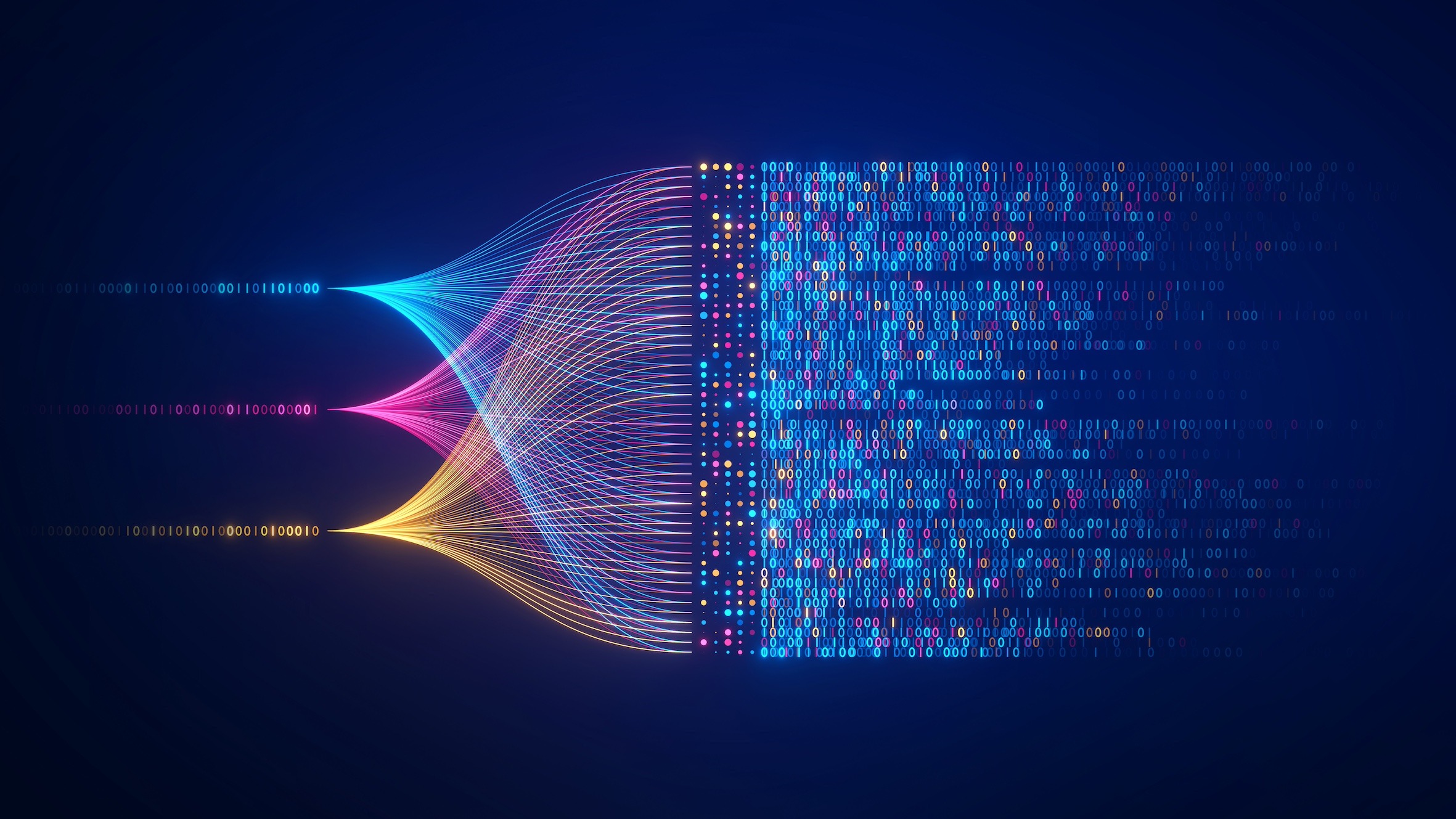





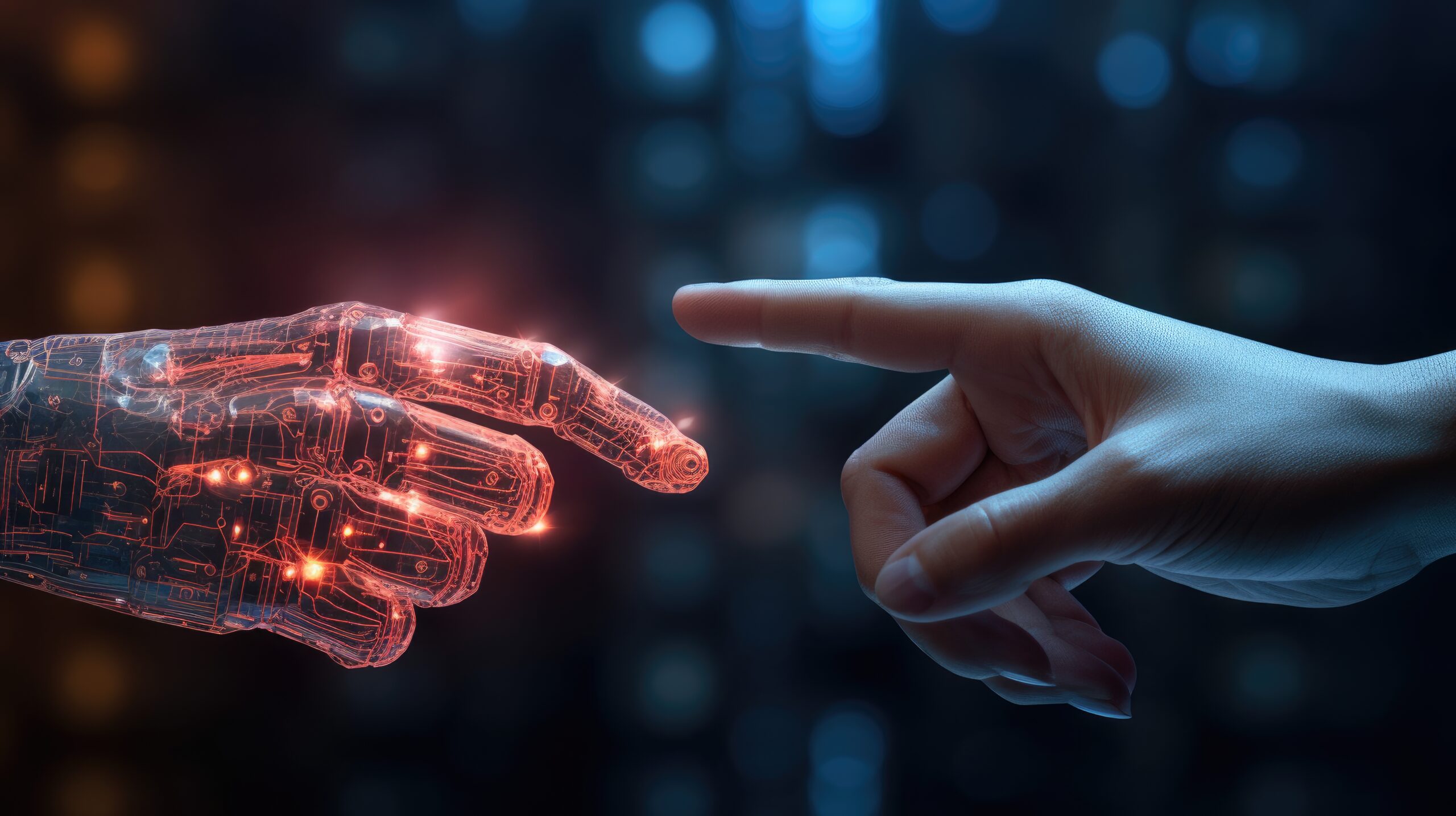









The Ultimate Social Media Guide
With the ever-growing power of social media, we use the latest techniques, video, and animation software to craft eye-catching social media assets that make your brand pop. Our designers, wielding Adobe Creative tools, create distinctive animations and graphics to illuminate your brand story and highlight your products or services. Want a unique design? No problem – we also offer bespoke designs to match your brand aesthetic.