News
Ways To Search Google For Information You Should Know
We use the Google search engine everyday to source information, but did you know there are useful tricks and tips to help you with your user experience. There is a vast amount of information online that can be accessed with a quick search, but sometimes it can take hours rather than minutes to find the relevant information you need. So we have sourced some tips for you to use so that you can get those quick results…
Getting rid of unimportant search words…
To get rid of any unimportant search words in your query, all you have to do is add in a minus symbol before each term. An example of this would be if you wanted to search for holiday ideas but you are not interested in purchasing anything, then you would search ‘Holiday ideas -buy’.
Searching for phrases…
Searching phrases is a great way to find something very specific, such as songs, films or books. But it is only useful if it is done correctly. This is because if you type in the phrase just by its self, the search engine will provide you with results that contains the words you have used, but not in the correct order. But if you were to use quotation marks in the phrase like this “Search Term” it will give you the exact search of words in this order.
Adding in a time frame…
Sometimes we need information that comes from a certain time period, but if you are unsure on the exact years you are looking for you can do a time frame search. This is done by adding in your term, and then at the end of it put the time frame you want, you can separate the two dates with three dots. An example of this would be ‘Action movies 1990…2000’.
Using ‘or’ and ‘|’…
Sometimes we need to widen our search as we might not have remember some information correctly. To search for some variation of what you’re looking for you just put in your search terms, and in between them either put a the ‘|’ symbol or you can just simply put ‘or’. An example of this would be ‘Chris Pratt and Hemsworth’.
Finding a similar website…
If you have found a website your really fond of online and you want to find something similar, all you have to do is type in your search term and in front of it put ‘related:’. This will then come up with all the websites similar to the one you like. An example of this would be typing in ‘related:Boohoo’ and then bunch of other clothing companies will pop up.
Searching for a URL or title…
Believe it or not but it is incredibly easy to search for a certain title or URL in Google search. All you have to do is put in your search term and then in front of it either put ‘intitle:’ or ‘inurl:’ depending which one you’re looking for, then search for it.
Now, we have already discussed some of the advanced techniques you can use to improve your Google search. But now we are going to look at some more SEO related search techniques and tips so that you can find all the relevant information you need. Here are some of the main hacks to help you define your results…
Searching using synonyms…
This method can be very useful when you’re doing research online, it helps you find given information about the subject you have searched for, rather than results that just relate to the search term. To use this method all you have to do is include the “~” symbol within your search. An example of this would be searching “healthy ~diet” and this will come up with information on how to do a healthy diet and useful cooking tips.
Using an asterisk…
We all have that moment when we forget what we are searching or we are unable to recall certain details on what we are searching for. Of course Google can’t read your mind but it does give you an option to help fill in the blank spaces. All you have to do is add in a “*” symbol in the place or the word/phrase you can’t remember, and then the results should come up. An example of this would be searching “The*Tower” when you’re trying to find the famous Eiffel Tower but you couldn’t remember the name.
Searching within a website…
If you are having trouble finding some key information within a site, or a blog post that you know is there but the site navigation might be too big or cluttered so you can’t find it, you can always search for it in Google. All you have to do is insert “site:” followed by the websites address and then a phrase or name of the article you want to find, and it should come up in the search results. This is also a great way to show how your pages are indexed for SEO.
When lot’s of words are missing…
If you ever struggle to remember lot’s of words within a phrase, then all you have to do is type in what you can remember and where the words are missing type in ‘AROUND’ and then add in the rough amount of words you can remember within brackets. An example of this would be searching for “All around me AROUND (2) faces”, and the search results would come up with ‘All around me are familiar faces’.
Goggle search has a lot of tricks for you to use so that you can advance your search and get better results. Let us know if any of the above helped you improve your user experience or if you have any others you use.
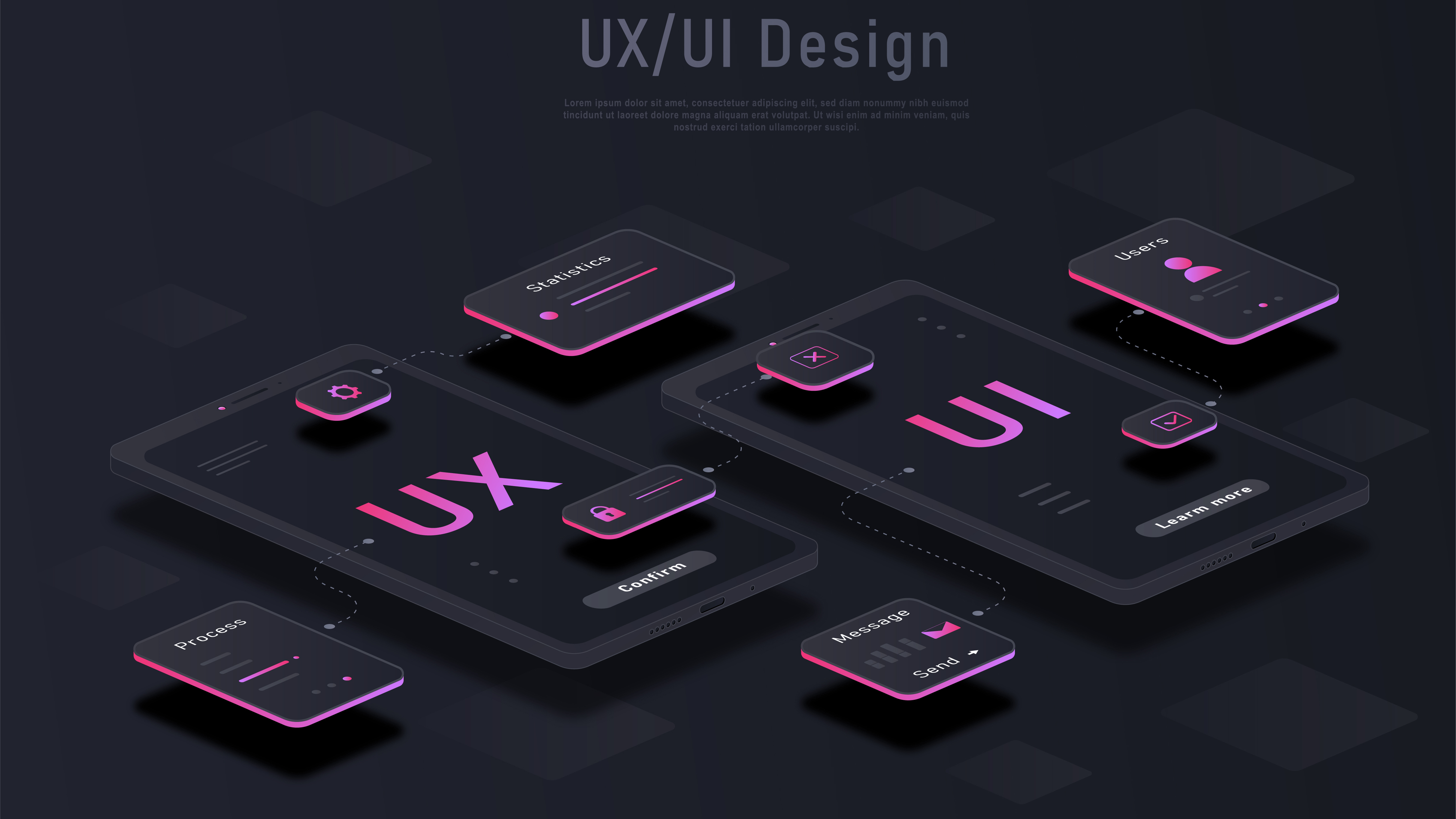




The Ultimate Social Media Guide
With the ever-growing power of social media, we use the latest techniques, video, and animation software to craft eye-catching social media assets that make your brand pop. Our designers, wielding Adobe Creative tools, create distinctive animations and graphics to illuminate your brand story and highlight your products or services. Want a unique design? No problem – we also offer bespoke designs to match your brand aesthetic.